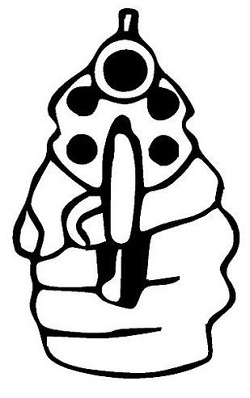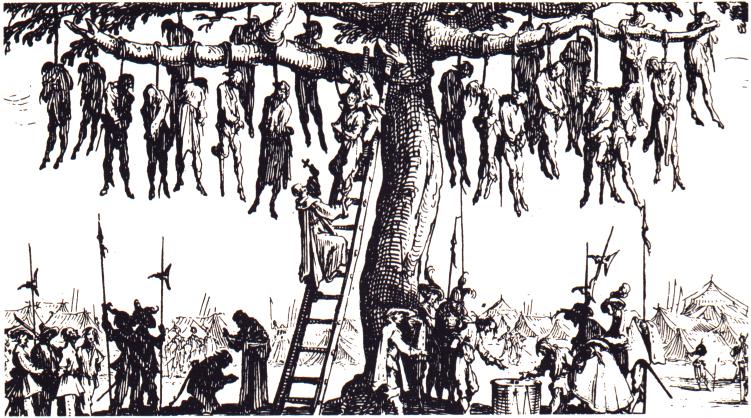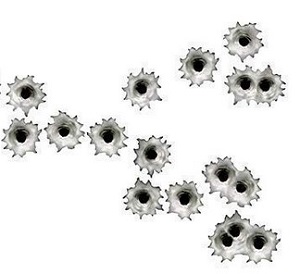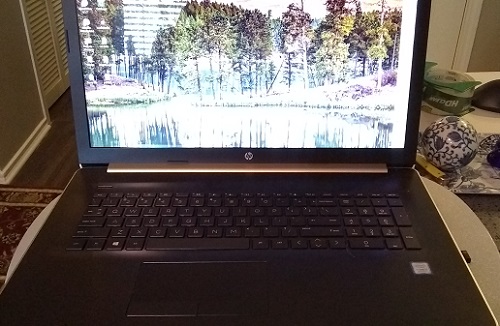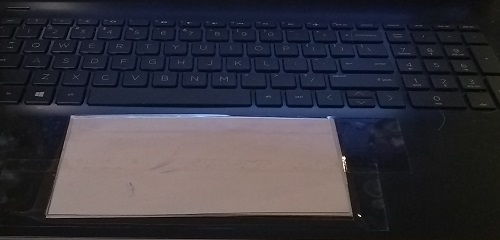Several years ago, I had lying around the house some of those “bullet-hole” decals:
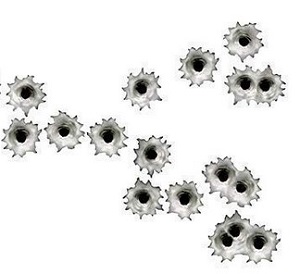
…which, for no reason at all, I affixed to the lid of my then-laptop (as I recall, a Gateway), to set it apart from the half-dozen other laptops in the house. All was well, and I forgot all about them until one day I called on a longtime client, and when I opened up the laptop, he chuckled and said, “Another satisfied Microsoft customer.” Statement, not a question.
I told you all that so I could tell you this.
I set up my shiny new HP laptop, transferred all the files and data over, and it all went off without too much fuss other than the Thunderbird email setup, but even that was just a small annoyance.
Next was to set up all the hardware. As I never use a touchpad, only a wireless Logitech rollerball, I went to disable the touchpad — because as we all know, when you type on a laptop, your hand will often brush over the active pad, which moves the cursor all over the place or, more annoyingly, you may hit the “Enter” or “right-click” button by accident, with the expected dolorous outcomes. This is a simple job: you find the hardware under Options, and click the “Disable” button. I say this in the present tense, but if fact, it should be in the past tense because — and here’s the executive summary — with the latest version of Windows 10, you cannot disable the touchpad. There is NO “Disable” button. Oh, you can (sorta) disable it, but every time you reboot, it comes back to life. And guess what? If you uninstall it, it gets reinstalled when rebooting, too.
So off I went to Microsoft’s “troubleshooting” web page to see if I was just being a moron or otherwise dense. I wasn’t.
There were TWELVE PAGES of questions on the topic, for both Synaptics and Elan touchpads, and the executive summary is that, in characteristic fashion, Microsoft’s “upgrades” have somehow just fucked this most simple of tasks in the ass. (Ever tried changing your Windows background to black with Win10? You can’t do that either.)
And the irritation from the users was, in a word, volcanic as fix after fix was tried, and found wanting. Even if you go in and physically delete the touchpad drivers, they’ll be reinstalled automatically either in the upgrade process, or (once again) upon rebooting. The fucking application cannot be killed.
One guy actually ended up going to a geek store and had them uncouple the internal connections so that the touchpad could never work again but, as he admitted, if his mouse ever crashed, he’d be stuck with essentially a brick. (Nobody knows how to use a keyboard to get around Windows anymore, and I think that some of the workarounds have actually disappeared over the years.)
What a goat rodeo.
So… what did I do? I did what a couple of users suggested. Here’s a pic of my new laptop:
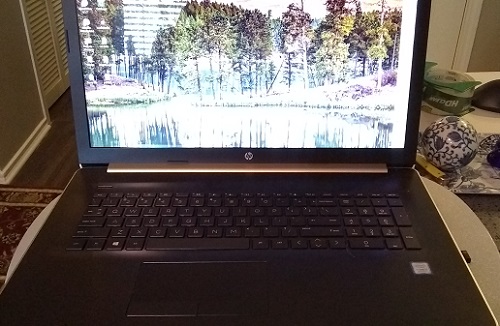
And here’s the modified laptop:
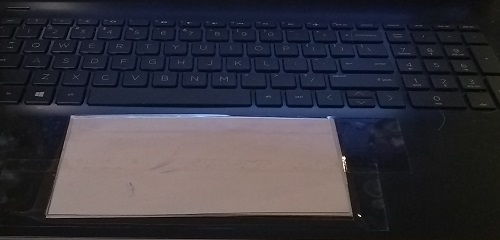
Yes, Gentle Readers: I stuck a piece of cardboard over the touchpad. High-tech solution, n’est- ce pas?
One of these days, the bullet-holes in my laptop may not be decals.

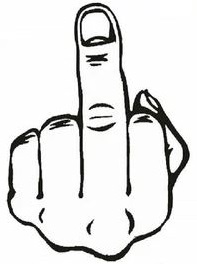 or the more heated
or the more heated