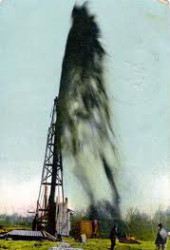
My long-dormant creative writing urge has suddenly resurfaced, and I’ve discovered that there is this huge well of untapped words waiting to be brought to the surface. Unfortunately, my well-pump (okay, my typing) is worse than terrible, and no matter how fast I peck away, or how late I stay up at night, the unrealized content is far greater than I can put to paper (okay, to disk storage). Seriously: there is the last chapter of the much-delayed Skeleton Coast, as well as the barely-started but fully-outlined sequel to Family Fortunes, plus another sorta-sequel to Prime Target which is likewise barely-started but fully-outlined. That’s three whole books, folks. And I’m not a professional writer like the brilliant Sarah Hoyt, who seems to be able to publish output in seemingly daily torrents.
So with much reluctance I am being forced into the 21st century, in that I desperately need some kind of voice-recognition software that will translate my speech into the written word. (Editing is far easier on my typing than doing the first draft.)
Does anyone out there have any experience in this matter?

Dragon is best. I use it for medical records, academic writing and personal correspondence. Cost is around $135 last time I checked, and worth it.
A quality headset with microphone will make any of the voice recognition software work better.
The current version built into W10/MS Office is usable, but Dragon has fewer errors and seems to learn one voice quicker.
I have found my reading and typing vocabulary is much larger than my speaking vocabulary. This caused much of my personal writing to not sound like me. This gets better with time, but is something to be aware of. Some of my friends noticed, and responded to personal letters with queries about my health.
Glen in Odessa
One of my favorite Sci-Fi authors, David Weber, uses Dragon because of problems with his hands. I recall reading on his author forum http://forums.davidweber.net/ that he found it to work well once it was trained.
+1 on the Dragon Voice Recognition software and user interface.
Won’t strap you into the chair and hold a gun to your head to keep you talking, of course.
https://shop.nuance.com/store/nuanceus/en_US/Content/pbPage.home?currency=USD&pgmid=4990660600&cid=7010W000002GDURQA4&utm_source=bing&utm_medium=cpc&utm_campaign=DHK-AO-2020-DragonPC_Ecom_PPC_Productterms&adid=77034658306592&matchtype=e&addisttype=s&k_user_id=0fe94810-a88c-4ebe-a681-ae3b23f6d8af
Also available from Amazon.
My elderly dad, whose arthritis has rendered keyboards very difficult for him, also swears by Dragon.
Also vote for Dragon. Be aware that any of them have a “learning Curve” . It takes time for the software to “Learn” your voice and accent. It gets better over time.
Worked with a guy who had bad Carpal Tunnel so he used early Voice to text software — only to be sidelined by vocal chord problems.
But if you are cheap and have an iphone, It has voice to text Built – in. But it’s not designed for extended dictation like Dragon. Also … Dragon is not available for a Mac.
Actually, Dragon has been, and may still be, available for Mac. I used it years ago, but an OS update made it stop working. They still sell it, but it costs about twice what the Windows version costs, so I’ve been unwilling to see if it still works with the current versions of MacOS. I’m pretty certain it’s an older version.
Whoa….last I checked none of the Classic Greek or Roman writers used voice recognition sw. And some guys like 240 years ago did their best work with quill pens. LOL…..FFS the last 80 years have ruined mankind.
My advice would be to open a bottle and watch some old movies until the urge passes.
LOL, I wanna party with this dood!
My technologically eager friends use dragon. I’m a Luddite on this matter.
Isaac Asimov, the famous Leftist Sci-Fi author, once tried dictating a story for his wife to type, and she returned the reel of tape to him, saying, “I can’t type this.” Asimov listened to the tape and it was true. According to him in whatever book he wrote about it, as the characters came into conflict and began to trade punches, his dictation degenerated to grunts and groans. no words. Admittedly, Asimov was a strange person, being a leftist all his life, and preferring to stay indoors, seated, and typing, over being outdoors and mixing with people.
I doubt you’ll have anything close to this trouble, being different from Asimov in virtually every significant way.
Please add my vote to Dragon
I spent the time training it to my voice and learning the commands backwards and forwards. I started with it many years ago using it to write pt. records and have never been disappointed; I keep upgrading every few years.
Started writing a novel (fictionalized to protect the innocent) about my family and how they got to be on all six sides of WWII using (this time) a very inexpensive (as much as I heartily dislike anything electronic ) Chinese USB mike, one of my smarter investments (CMTECK ~$22).
One word of warning (or maybe its just me): Word plus Dragon can, but not always, save in a peculiar Dragon mode – Be careful and resave in whatever word processor you’re using; trying to “translate” it out of Dragon mode is not just frustrating, but a total waste of time as well.
Use beta readers Kim. You should be able to access plenty of willing hands/minds on this site. Plus editing by live humans is old school traditional at its finest.
I used Dragon years ago and it was OK.
I now use google dictate on my android phone. It seems to be fast, accurate and it’s free. It will at least let you get your feet wet and see if you have the self discipline to control your speech.
Lots of clever people never get the hang of enunciating clearly and their experience with all of the voice recognition software is ungood.
Professional opinion here:
Dragon for dictation. (Double bonus if you happen to need to dictate in one of their specialty domains, like medical.)
Nuance, the company that evolved from Dragon’s lineage, was one of the outfits (the others being Google, Apple, Amazon, Microsoft and some Chinese outfit) that invested in the basic research that brought speech recognition out of the where it was stuck, hovering a dozen feet below the threshold of usability since the 1990’s and into the 21st century.
(Techno sidebar: they did not solve the fundamental constraints formed by hidden Markov models. What they did was a way to use deep learning neural nets, distributed cloud magic and mass aggregate training to make the end results hover a dozen feet ABOVE the threshold of usability. )
Of the lot, I’ve formally investigated Nuance, Amazon, and Google. Google has the broadest number of languages it serves, and generally does a little bit better than the others at short command recognition. Amazon spends a lot of time tweaking the hell out of Alexa, to excellent results, but the underlying engine, Lex isn’t nearly as good on its own.
When it comes to transcription, though, Nuance’s Dragon experience comes to the fore, for the win.
I will say something else, though, as a writer:
I find that what I write with voice differs from the pen and again from the keyboard. For me, they’re entirely different neural pathways that each tint the outcome with their own color.
I’ll join the herd here, and put in a good word for Dragon which I am using to craft this response.
I’ve used it for years. Although most of what I use it for is transcription. It’ll take away file that I’ve recorded and transcribe it to text.
While you’re at it at the nuance store, pick up power PDF. It’s another tool that I’ve found pretty much indispensable.